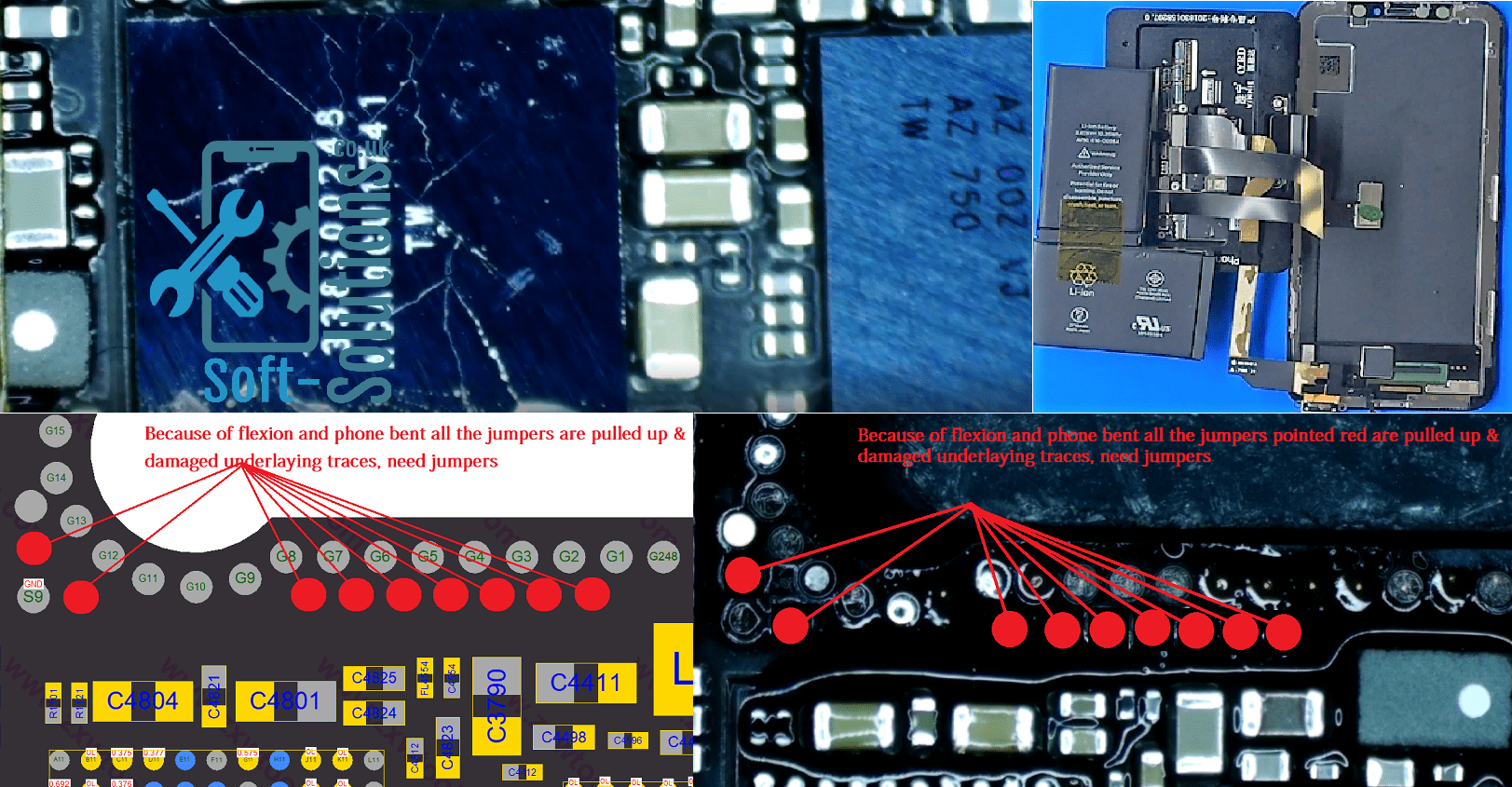iPhone 7/8 Won’t show IMEI number by pressing *#06# and will show no service in top left corner? Shows no service with or without sim card inserted?
Follow these steps to fix iPhone 7/8 no signal, no service issue
When you see Modem firmware is missing switch the phone off and take the Motherboard apart.
Remove BB PMU shield. And under the Microscope while taking resistance measuring you’ll find both lines are not shorted so we go ahead and Reball the BB CPU.
After removing BB CPU Shield, remove under-fill, de-solder the Chip-set (BB CPU) and clean PADS.
Next step is Solder Baseband and CPU after Rebaling it. Solder the Shield back and assemble the phone.
Turn the phone on and wooohoooo *#06# showing IMEI number and go to Settings -> General -> About ->Modem Firmware is back.
We fix all motherboard/logicboard faults, water damage, data recovery in all your devices including Laptop Mac-book etcetera. Find our other videos/blogs on our social media. Youtube, Facebook, Instagram, Google.
Click the link for our Call Out Repair Service and for any query please Contact Us.